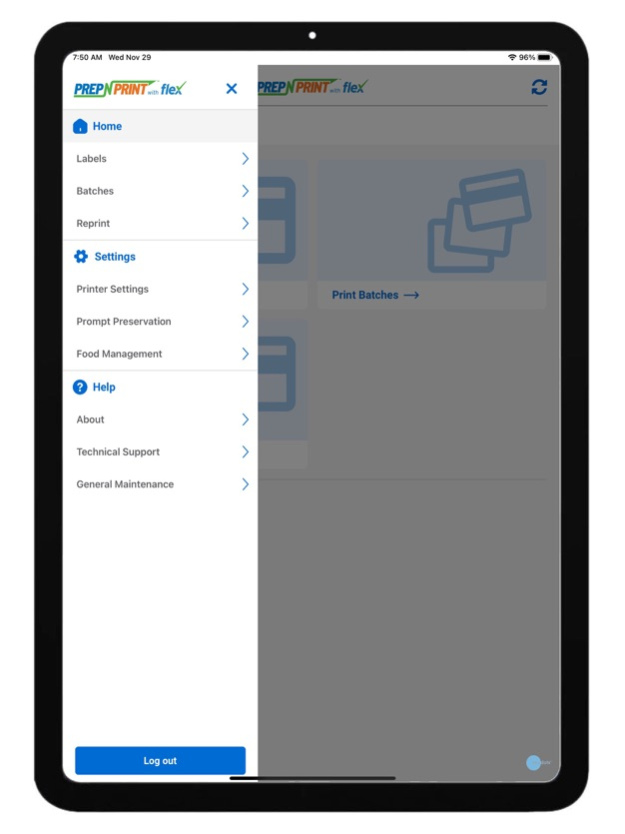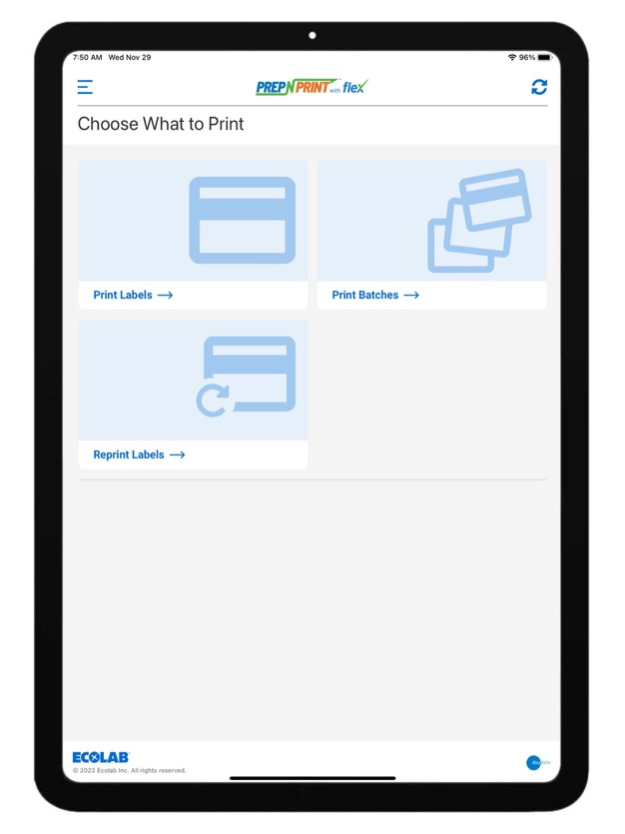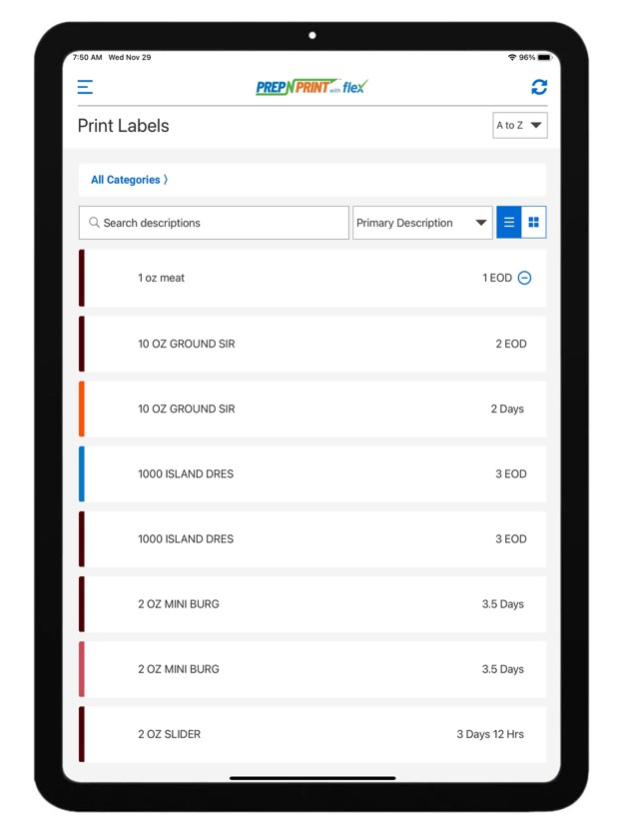Prep N Print with Flex 3.2
Continue to app
Free Version
Publisher Description
The Flex app uses your food item and shelf life information to automatically calculate when foods should be discarded. The app supports:
• Printing of single labels
• Printing batches of labels
• Reprinting previously printed labels to preserve the original “prep” time and calculated “use by” information.
• Food rotation, nutrition, ingredients, tamper-evident and grab ‘n go label formats
Note: To use this application, you will need a flex Printer, Daydots™ direct thermal labels, and access to the flex Website to enter your food, template, location, and account settings details. Visit Ecolab Food Safety Solutions to get started: www.prepnprint.com/flex
Apr 2, 2024
Version 3.2
1. Retain auto-login when switching from Wi-Fi to cellular.
2. Increased button tap zones.
3. Disable PRINT button when quantity is zero.
4. Fixed wrong day of week when shelf life exceeds 30 days.
5. Fixed bug routing to Reset Flex Printer page after log-in.
6. Fixed less common shifts expiration calculations.
7. Improved printer firmware update process when using multiple mobile devices.
8. Fixed stretched images on app entry pages.
9. Set Prompt Preservation to zero if entry box is cleared.
About Prep N Print with Flex
Prep N Print with Flex is a free app for iOS published in the Office Suites & Tools list of apps, part of Business.
The company that develops Prep N Print with Flex is EcoLab. The latest version released by its developer is 3.2.
To install Prep N Print with Flex on your iOS device, just click the green Continue To App button above to start the installation process. The app is listed on our website since 2024-04-02 and was downloaded 3 times. We have already checked if the download link is safe, however for your own protection we recommend that you scan the downloaded app with your antivirus. Your antivirus may detect the Prep N Print with Flex as malware if the download link is broken.
How to install Prep N Print with Flex on your iOS device:
- Click on the Continue To App button on our website. This will redirect you to the App Store.
- Once the Prep N Print with Flex is shown in the iTunes listing of your iOS device, you can start its download and installation. Tap on the GET button to the right of the app to start downloading it.
- If you are not logged-in the iOS appstore app, you'll be prompted for your your Apple ID and/or password.
- After Prep N Print with Flex is downloaded, you'll see an INSTALL button to the right. Tap on it to start the actual installation of the iOS app.
- Once installation is finished you can tap on the OPEN button to start it. Its icon will also be added to your device home screen.